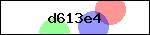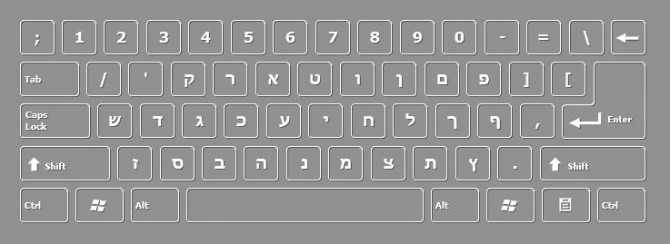HEBREW DESKTOP KEYBOARD FREE DOWNLOAD
Type: Virtual Onscreen Keyboard
Platform:
Windows XP
Windows 7
Windows 8 (coming soon)
Windows 10 (coming soon)
A Hebrew keyboard (Hebrew: מקלדת עברית mikledet ivrit) comes in two different keyboard layouts. Most Hebrew keyboards are bilingual, as Latin characters are necessary for URLs and Email addresses. Trilingual keyboard options also exist, with the third script being Arabic or Russian, due to the sizable Arabic- and Russian-speaking populations in Israel.
Standard Hebrew keyboard
A typewriter in the Hebrew layout, the Triumph Gabriele 25.
Standard Hebrew keyboards have a 101-key layout. Like the standard English keyboard layout, QWERTY, the Hebrew layout was derived from the order of letters on Hebrew typewriters.
One noteworthy feature is that in the standard layout, paired delimiters -– parentheses (), brackets [], braces {}, and angle brackets (less/greater than) <> –- have the opposite visual representation from the standard in left-to-right languages. Thus, an open parenthesis in a right-to-left language has the same visual representation as a close parenthesis in a left-to-right language. Key mappings follow the logical rather than the physical representation. For instance, whether on a right-to-left or left-to-right keyboard, Shift-9 always produces a logical "open parenthesis". On a right-to-left keyboard, this is written as the Unicode character U+0029, "right parenthesis": ). This is true on Arabic keyboards as well. On a left-to-right keyboard, this is written as the Unicode character U+0028, "left parenthesis": (.
In a 102-key layout of this form, there would be an additional key to the right of the left shift key. This would be an additional backslash key (BackslashKey.svg). Keyboards with 102 keys are not sold as standard.
On some keyboards, the backslash key (BackslashKey.svg) can be found to the left of the enter key, rather than on the top row to the left of the backspace key, where it resides normally.
On computers running Windows, Alt-Shift switches between keyboard layouts. Holding down a Shift key (or pressing Caps Lock) in Windows produces the uppercase Latin letter without the need to switch layouts.
Hebrew on standard Latin-based keyboards
There are a variety of layouts that, for the most part, follow the phonology of the letters on a Latin-character keyboard such as the QWERTY or AZERTY. Where no phonology mapping is possible, or where multiple Hebrew letters map to a single Latin letter, a similarity in shape or other characteristic may be chosen. For instance, if ס (samech) is assigned to the S key, ש (shin/sin) may be assigned to the W key, which it arguably resembles. The shift key is often used to access the five Hebrew letters that have final forms (sofit) used at the end of words.
These layouts are commonly known as "Hebrew-QWERTY" or "French AZERTY-Hebrew" layouts. While Hebrew layouts for Latin-based keyboards are not well standardized, OS X comes with a Hebrew-QWERTY variant, and software layouts for Microsoft Windows can be found on the Internet. Tools such as the Microsoft Keyboard Layout Creator can also be used to produce custom layouts.
While uncommon, manufacturers are beginning to produce Hebrew-QWERTY stickers and printed keyboards,[5] useful for those who do not wish to memorize the positions of the Hebrew characters.
Niqqud
Both consonants and niqqud can be typed from virtual graphical keyboards available on the World Wide Web, or by methods integrated into particular operating systems.
Microsoft Windows
Using the standard Hebrew keyboard layout, the typist can enter niqqud by pressing Caps Lock, placing the cursor after the consonant letter, and then pressing Shift and one of the keys in the chart below.
The user can configure the registry to allow use of the Alt key with the numeric plus key to type the hexadecimal Unicode value.[6]
The user can use the Microsoft Keyboard Layout Creator to produce a custom keyboard layout, or can download a layout produced by another party.
מקלדת עברית היא מקלדת שעל מקשיה נמצאות אותיות האלפבית העברי. רוב המקלדות העבריות הן דו-לשוניות וכוללות את האותיות של האלפבית העברי והלטיני. קיימות גם מקלדות תלת-לשוניות, ובהן השפה השלישית היא ערבית או רוסית.
[עריכת קוד מקור | עריכה]
הפריסה העברית הסטנדרטית היא של 101 מקשים, כמו המקלדת האנגלית הסטנדרטית, מקלדת QWERTY. פריסה עברית זו באה מהסדר שהיה נהוג במכונות כתיבה. במחשבים המריצים את מערכת ההפעלה Windows בשבע גרסאותיה הראשונות, צירוף המקשים Alt+Shift מחליף בין השפות. במערכת ההפעלה Windows 8, צירוף המקשים Windows+רווח מבצע את ההחלפה. גם כאשר הפריסה העברית מופעלת, לחיצה ארוכה על מקש ה"Shift" או לחיצה על מקש ה"Caps Lock" תגרום להקלדה באותיות אנגלית גדולות (uppercase). בפריסת 102 המקשים, קיימים שני מקשי "לוכסן שמאלי", אחד מימין למקש ה-Shift השמאלי, ואחד מעל ה-Shift הימני. כתוצאה מכך, מקלדות בפריסה זו הן נפוצות פחות, כי אין סיבה שיהיו שני מקשים זהים. מקש זה נמצא לפעמים על מקש האנטר, במקום בשורה העליונה, של המספרים, שם הוא נמצא בדרך כלל.
התקן של מכון התקנים הישראלי למקלדת עברית נקרא ת"י 1452 (או SI 1452). גרסה חדשה של התקן אשר בה שונה המיקום של סימני הניקוד ונוספו סימנים נוספים נמצאת בשלבי עבודה מתקדמים[1]. הגרסה ממומשת כבר באופן חלקי במערכת ההפעלה Windows 8[2].
מקלדות וירטואליות[עריכת קוד מקור | עריכה]
על מנת לאפשר הקלדה בעברית גם במקלדות שלא מוצגות עליהן האותיות העבריות, קיימים מספר אתרים אשר מציגים על המסך מקלדת וירטואלית הכוללות עברית. בין האתרים:
אתר גייט2הום - http://gate2home.com/Hebrew-Keyboard אשר מאפשר פעולות על מקלדת וירטואלית, כולל עברית תנ"כית והטעמות.
אתר מקלדת - http://www.mikledet.com אשר מאפשר פעולות נפוצות עם מקלדת וירטואלית
גוגל ישראל - בשדה החיפוש מוצג צלמית של מקלדת. הקשה על הצלמית פותחת מקלדת וירטואלית.
קישורים חיצוניים
Frontype is easy to use multilingual user-friendly virtual onscreen keyboard that turns any keyboard to your language layout. Just add needed language as input and start to type!
Write a review about HEBREW DESKTOP KEYBOARD FREE DOWNLOAD
Your Name:Your Review: Note: HTML is not translated!
Rating: Bad Good
Enter the code in the box below: