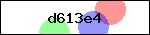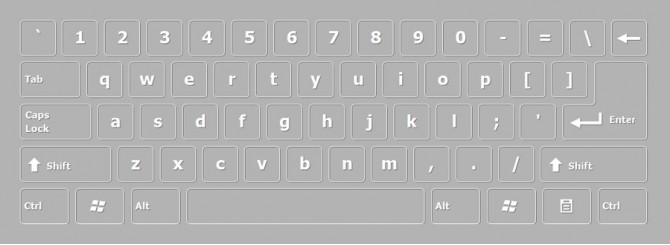US INTERNATIONAL DESKTOP KEYBOARD FREE DOWNLOAD
US-International / US-International keyboard layout
There is an alternative layout that uses the physical US keyboard to type diacritics in some operating systems (including Windows). This is the US-International layout, which uses the right Alt key as an AltGr key which supports many additional characters directly as an additional shift key. (Since many smaller keyboards don't have a right Alt key, Windows also allows Ctrl+Alt to be used as a substitute for AltGr.) This layout also uses keys ', `, ", ^ and ~ as dead keys to generate characters with diacritics by pressing the appropriate key, then the letter on the keyboard. The international keyboard is a software setting installed from the Windows control panel[45] or similar; the additional functions (shown in blue) may or may not be engraved on the keyboard, but are always functional. It can be used to type most major languages from Western Europe: Afrikaans, Danish, Dutch, English, Faroese, Finnish, French, German, Icelandic, Irish, Italian, Norwegian, Portuguese, Scottish Gaelic, Spanish, and Swedish. Some less common western European languages, such as Maltese and Welsh, are not fully supported by the US-International keyboard layout.
A diacritic key is activated by pressing and releasing it, then pressing the letter that requires a diacritic. After the two strokes, the single character with diacritics is generated. Note that only certain letters, such as vowels and "n", can have diacritics in this way. To generate the symbols ', `, ", ^ and ~, when the following character is capable of having a diacritic, press the Spacebar after the key.
Characters with diacritics can be typed with the following combinations:
' + vowel → vowel with acute accent, e.g., '+e → é
` + vowel → vowel with grave accent, e.g., `+e → è
" + vowel → vowel with diaeresis (or umlaut), e.g., "+e → ë
^ + vowel → vowel with circumflex accent, e.g., ^+e → ê
~ + a, n or o → letter with tilde, e.g. ~+n → ñ, ~+o → õ
' + c → ç
The US-International layout is not entirely transparent to users familiar with the US layout; when using a machine with the international layout the commonly used single- and double-quote keys and the less commonly used grave accent, tilde, and caret keys will behave unexpectedly. This could be disconcerting on a machine for shared or public use. There are also alternative US-International formats, whereby modifier keys such as shift and alt are used, and the keys for the characters with diacritics are in different places from their unmodified counterparts, for example, using the AltGr modifier key to activate dead keys, so that the ASCII quotation marks or circumflex symbol are not affected and can be typed normally with a single keystroke. A keyboard layout is any specific mechanical, visual, or functional arrangement of the keys, legends, or key-meaning associations (respectively) of a computer, typewriter, or other typographic keyboard.
Mechanical layout
The placements and keys of a keyboard.
Visual layout
The arrangement of the legends (labels, markings, engravings) that appear on the keys of a keyboard.
Functional layout
The arrangement of the key-meaning associations, determined in software, of all the keys of a keyboard.
Most computer keyboards are designed to send scancodes to the operating system, rather than directly sending characters. From there, the series of scancodes is converted into a character stream by keyboard layout software. This allows a physical keyboard to be dynamically mapped to any number of layouts without switching hardware components – merely by changing the software that interprets the keystrokes. It is usually possible for an advanced user to change keyboard operation, and third-party software is available to modify or extend keyboard functionality.
Although there are a large number of different keyboard layouts used for different languages written in Latin script, most of these layouts are quite similar. They can be divided into three main families according to where the Q, A, Z, M, and Y keys are placed on the keyboard. These are usually named after the first six letters.
While the core of the keyboard, the alphabetic section, remains fairly constant, and the numbers from 1–9 are almost invariably on the top row, keyboards differ vastly in:
the placement of punctuation characters,
which punctuation characters are included,
whether numbers are accessible directly or in a shift-state,
the presence and placement of dead keys and letters with diacritics.
The actual mechanical keyboard is of the basic ISO, ANSI, or JIS type; functioning is entirely determined by operating-system or other software. It is customary for keyboards to be used with a particular software keyboard mapping to be engraved appropriately; for example, when the ⇧ Shift and numeric 2 keys are pressed simultaneously on a US keyboard; “@” is generated, and the key is engraved appropriately. On a UK keyboard this key combination generates the double-quote character, and UK keyboards are so engraved.
In the keyboard charts listed below, the primary letters or characters available with each alphanumeric key are often shown in black in the left half of the key, whereas characters accessed using the AltGr key appear in blue in the right half of the corresponding key. Symbols representing dead keys usually appear in red.
QWERTY
By far the most widespread layout in use, and the only one that is not confined to a particular geographical area. Some varieties have keys like ↵ Enter and ⇪ Caps Lock not translated to the language of the keyboard in question. In other varieties such keys have been translated, such as "Bloq mayús" for "Caps Lock", on Spanish keyboards. On Macintosh computers these keys are usually just represented by symbols without the word "Enter", "Shift", "Command", "Option/Alt" or "Control", with the exception of keyboards distributed in the US.</p>
QWERTY is a keyboard layout for the Latin script. The name comes from reading the first six keys appearing on the top left letter row of the keyboard (Q W E R T Y) from left to right. The QWERTY design is based on a layout created for the Sholes and Glidden typewriter and sold to Remington in 1873. It became popular with the success of the Remington No. 2 of 1878, and remains in use on electronic keyboards due to inertia, the difficulty of learning a layout that differs from the currently entrenched standard, the network effect of a standard layout, and the claim by some that alternatives fail to provide very significant advantages.
The first computer terminals such as the Teletype were typewriters that could produce and be controlled by various computer codes. These used the QWERTY layouts and added keys such as escape (ESC) which had special meanings to computers. Later keyboards added function keys and arrow keys. Since the standardization of PC-compatible computers and Windows after the 1980s, most full-sized computer keyboards have followed this standard (see drawing at right). This layout has a separate numeric keypad for data entry at the right, 12 function keys across the top, and a cursor section to the right and center with keys for Insert, Delete, Home, End, Page Up, and Page Down with cursor arrows in an inverted-T shape.
Frontype is easy to use multilingual user-friendly virtual onscreen keyboard that turns any keyboard to your language layout. Just add needed language as input and start to type!
Write a review about US INTERNATIONAL DESKTOP KEYBOARD FREE DOWNLOAD
Your Name:Your Review: Note: HTML is not translated!
Rating: Bad Good
Enter the code in the box below: