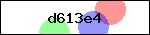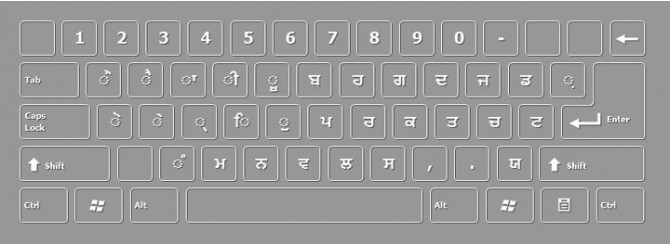PUNJABI DESKTOP KEYBOARD FREE DOWNLOAD
Type: Virtual Onscreen Keyboard
Platform:
Windows XP
Windows 7
Windows 8 (coming soon)
Windows 10 (coming soon)
These instructions are only for users of computers with MS Windows‐XP & Vista. If you use a computer with Mac OS, Linux or Unix, you also need to activate Indic Unicode scripts of your operating system. In that case, please search the instructions from the internet as applicable to your operating system and then activate the Indic (Gurmukhi) Unicode fonts of your operating system. Some operating systems (like Mac OS 10.4 and Linux core 2.4) come with activated Indic scripts and require no action on your part other than appropriate language keyboard (input method) selection/activation/installation.
Many users of Windows‐XP and Windows Vista are unaware that besides English, their computer has support for most major languages of the world, including major Indic scripts (scripts from India). However, one has the do some language settings to be able to use desired languages. This writeup is to give you direction in this regard. In this discussion, also an example of installation of custom Punjabi keyboard is given. However, this method applies to any other language.
Some of the scripts of the world require special handling protocols within the operating system and are thus called complex scripts. Like many Asian and Arabic scripts Indic scripts also fall into this category. Although, Widow‐XP operating system has the ability to support complex script procedures, the default setup does not do that. On the otherhand, the Windows Vista is ready to use Unicode complex scripts without any setup by the user (however, the user does need to install the appropriate language keyboard for editing purposes).
(NOTE: If you have no reason to type or edit a Unicode based document with complex scripts and you only wish to view and read such documents, in that case you need not install the specific keyboard input utility, but you do need to activate Unicode fonts in Windows‐XP so that you read the documents properly. However, if you wish to view and read only web‐pages made with Unicode complex scripts and you can use Internet Explorer as browser, you do not even need to activate Unicode based complex scripts of your operating system, as the Internet Explorer has built in features to do the job properly. However, other web browsers depend on your operating system).
Follow the directions provided here to install appropriate language keyboard. In most cases installation of language keyboard will also activate Complex Unicode Scripts (thus the procedure described later for activation of Complex Unicode Scripts will not be necessary). The requirement regarding language keyboard is the same for Windows Vista as well for Windows‐XP, as this is a choice exercised by the user.
Punjabi /pʌnˈdʒɑːbi/ (Shahmukhi: پنجابی paṉjābī; Gurmukhi: ਪੰਜਾਬੀ pañjābī) is an Indo-Aryan language spoken by over 100 million native speakers worldwide, making it the 10th most widely spoken language (2015) in the world. It is the native language of the Punjabi people who inhabit the historical Punjab region of Pakistan and India. It is the only living language among the Indo-European languages which is a fully tonal language. Punjabi is the most widely spoken language in Pakistan, the eleventh-most widely spoken in India, and the third-most spoken native language in the Indian Subcontinent. Punjabi is the fourth-most spoken language in the United Kingdom[16] and third-most spoken native language (after English and French) in Canada. The language also has a significant presence in the United Arab Emirates, United States of America, Saudi Arabia, and Australia. Punjabi's cultural language link in the Indian Subcontinent is vast due to Bollywood with many songs partially or fully sung in Punjabi. At any point in time, Punjabi songs in Bollywood movies now account for more than 50% of the top of the charts listings.
Frontype is easy to use multilingual user-friendly virtual onscreen keyboard that turns any keyboard to your language layout. Just add needed language as input and start to type!
Write a review about PUNJABI DESKTOP KEYBOARD FREE DOWNLOAD
Your Name:Your Review: Note: HTML is not translated!
Rating: Bad Good
Enter the code in the box below: