ARABIC DESKTOP KEYBOARD FREE DOWNLOAD
Language: Arabic
Type: Virtual Onscreen Keyboard
Platform:
Windows XP
Windows 7
Windows 8 (coming soon)
Windows 10 (coming soon)
Type: Virtual Onscreen Keyboard
Platform:
Windows XP
Windows 7
Windows 8 (coming soon)
Windows 10 (coming soon)
Frontype is easy to use multilingual user-friendly virtual onscreen keyboard that turns any keyboard to your language layout. Just add needed language as input and start to type!
How to Use the Arabic Keyboard Layout in Windows 7, Vista and XP
After you setup the Arabic keyboard in Windows, you can easily switch between Arabic and the
system language (i.e., the language of Windows in your computer). You switch languages using
the keyboard selector located in the Task Bar at the bottom of the computer screen.
1. When you setup the Arabic keyboard, you will see a language indicator on the Task Bar to
the right near the System Tray. For example, the English language indicator is "EN." (See the
red arrow in the picture) When you
switch to Arabic, the language
keyboard indicator is "AR."
2. Open the application in which you wish to type.
3. Click inside the application. For example, if you wish to type in Microsoft Word, open the
Word and click inside the text edit area.
4. Left click on the language selector box to open the keyboard menu.
5. Click on the desired keyboard layout in the keyboard menu.
6. You can now start typing in the selected keyboard language.
7. If you wish to return to the system language, click on the language selector box and select the
desired keyboard.
How to Type Arabic Characters
There are no special instructions for typing in Arabic in Windows. When you switch to the
Arabic language in a word processor, all typing should be in right-to-left entry. If the text entry is
not correct, you should contact your software manufacturer tech support.
One consideration in typing Arabic is the placement of certain paired characters including: ( ) [ ]
{ } < >.
The placement of these characters on the keyboard is different for Microsoft Office than for many other applications. The Smart Keyboard Solutions Arabic 101 label set includes optional labels so that you can configure your Arabic layout to match your software. For example, the set includes a 9 key label with the left parentheses and an optional label with the right parentheses. You should install the 9 key label with the parentheses that matches your software.
The Arabic keyboard (Arabic: لوحة المفاتيح العربية) is the keyboard layout used for the Arabic language. All computer Arabic keyboards contain both Arabic and Latin, as Latin characters are necessary for URLs and Email addresses. Since Arabic is written from right to left, when typing using an Arabic keyboard, the letters will start appearing from the right side of the screen.
المحتوى هنا ينقصه الاستشهاد بمصادر. يرجى إيراد مصادر موثوق بها. أي معلومات غير موثقة يمكن التشكيك بها وإزالتها. (مارس 2016) هذه المقالة تحتاج للمزيد من الوصلات للمقالات الأخرى للمساعدة في ترابط مقالات الموسوعة. فضلًا ساعد في تحسين هذه المقالة بإضافة وصلات إلى المقالات المتعلقة بها الموجودة في النص الحالي. (مارس 2016)
Write a review about ARABIC DESKTOP KEYBOARD FREE DOWNLOAD
Your Name:Your Review: Note: HTML is not translated!
Rating: Bad Good
Enter the code in the box below:
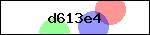
Most Downloaded





















