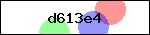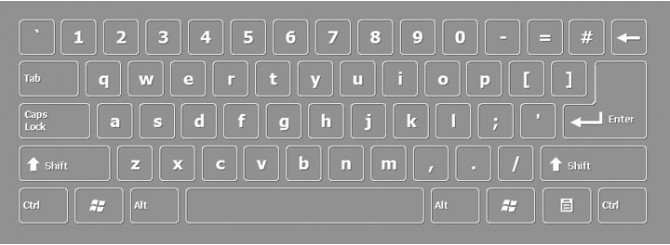WELSH DESKTOP KEYBOARD FREE DOWNLOAD
United Kingdom (Extended) Layout
Microsoft has included a variant of the British QWERTY keyboard from Windows XP SP2 and onwards, that can additionally generate a number of diacritical marks, useful when working with text in other languages, including Welsh and Scottish Gaelic - languages native to parts of the UK (Wales and parts of Scotland respectively).
The UK International keyboard uses the AltGr key to produce diacritics.
acute accents (e.g. á) on a, e, i, o, u, w, y, A, E, I, O, U, W, Y are generated by pressing the AltGr key together with the letter, or AltGr and apostrophe, followed by the letter (see note below);
grave accents (e.g. è) on a, e, i, o, u, w, y, A, E, I, O, U, W, Y are generated by pressing the grave/backquote (`) [which is now a dead key], then the letter;
circumflex (e.g. â) on a, e, i, o, u, w, y, A, E, I, O, U, W, Y is generated by AltGr and 6, followed by the letter;
diaeresis or umlaut (e.g. ö) on a, e, i, o, u, w, y, A, E, I, O, U, W, Y is generated by AltGr and 2, then the letter;
tilde (e.g. ã) on a, n, o, A, N, O is generated by AltGr and #, then the letter;
cedilla (e.g. ç) under c, C is generated by AltGr and the letter.
The AltGr and letter method used for acutes and cedillas does not work for applications which assign shortcut menu functions to these key combinations. For acute accents the AltGr and apostrophe method should be used.
These combinations are designed to be easy to remember: the circumflex accent (e.g. â) is similar to a caret (^), printed above the 6 key; the diaeresis/umlaut (e.g. ö) is visually similar to the double-quote (") above 2 on the UK keyboard; the tilde (~) is printed on the same key as the #.
Despite being created for multilingual users, UK-Extended does have some gaps - there are many languages that it cannot cope with, including Romanian and Turkish, and all languages with different character sets, such as Greek and Russian. It also does not cater for the ß in German, nor for the å, æ, ø, ð, þ in Nordic languages.
Frontype is easy to use multilingual user-friendly virtual onscreen keyboard that turns any keyboard to your language layout. Just add needed language as input and start to type!
Write a review about WELSH DESKTOP KEYBOARD FREE DOWNLOAD
Your Name:Your Review: Note: HTML is not translated!
Rating: Bad Good
Enter the code in the box below: