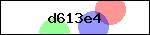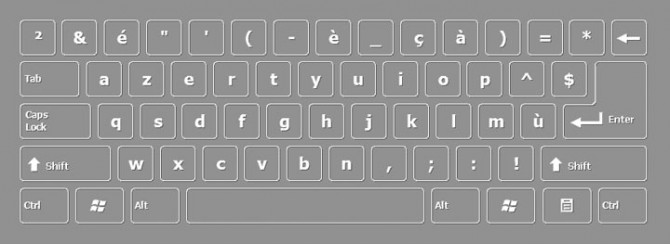FRENCH DESKTOP KEYBOARD FREE DOWNLOAD
Type: Virtual Onscreen Keyboard
Platform:
Windows XP
Windows 7
Windows 8 (coming soon)
Windows 10 (coming soon)
French / French keyboard layout
Some French people use the Canadian Multilingual standard keyboard.
The Portuguese (Portugal) keyboard layout may also be preferred, as it provides all the French accents (acute, grave, diaeresis, circumflex, cedilla, including on capital letters that are not all possible with a basic French standard layout, and also the French quotation marks or guillemets, «»). Furthermore, its dead-letter option for all the accent keys allows for easy input of all the possibilities in French and many other languages (áàäãâéèëêíìïîóòöõôúùüû). 'ç' is, however, a separate key (but only as a lowercase letter in the basic French standard layout).
The US-International keyboard may also used for the same reason (notably by programmers as it allows easier input of ASCII characters, provided that they are trained to a QWERTY layout rather than the most common AZERTY layouts available in most computer shops, including online). An alternative (extremely rarely found) to AZERTY is the BÉPO layout : it's not available on any notebook, but may be used by adding an external keyboard, bought separately from some specialized shops.
However the most common layouts available as an option in computer shops and that are not using the standard French layout is still the basic US layout, plus the QWERTY-based layouts used for Chinese and Vietnamese (that you can find in Parisian shops where there's a large enough Asian community, many of these shops being owned by people of Chinese or South-East Asian origin), or Arabic. Computer providers have also sold computers with the Belgian French AZERTY layout to French universities and schools. Most standard national layouts used in the world, and all layouts used in the European Union can easily be bought in online shops within the European Union as the old standard French keyboard is no longer mandatory.
Creating Accents in Microsoft Word
When working in Microsoft Word, create an acute accent (aigu) by pressing CTRL + apostrophe + the
vowel you would like to accent:
CTRL + ‘ + E = é
CTRL + ‘ + A = á
Create a grave accent by pressing CTRL + accent key + the vowel you would like to accent. The accent
key is on the left hand side of the keyboard just above the TAB key.
CTRL + accent key + E = è
CTRL + accent key + A = à
Create a cedilla (cedille) by pressing CTRL + comma key + c . This is used in words like français and
garçon.
Create a circumflex by pressing CTRL + SHIFT + 6 + the letter you would like to accent (the caret is
located above the number 6):
CTRL + SHIFT + 6 + A = â
CTRL + SHIFT + 6 + E = ê
Converting to a French Keyboard Layout in Microsoft Word
If you find creating accents through shortcut keystrokes cumbersome, you could adjust your keyboard so
that it may be used as a French-language keyboard. This is very useful if you will be doing a lot of typing in
French, or for practice if you intend to use a traditional French keyboard.
The QWERTY French-Canadian Keyboard Layout
There are 2 types of keyboard layouts for the French language: a French Canadian keyboard is arranged
pretty much like the English keyboard you are used to. This is known as the QWERTY keyboard, a name
taken from the first six letters in the top row reading from left to right.
French language keyboards use what is called an “AZERTY” layout as compared to an English
language keyboard that uses a “QWERTY” layout. These layouts correspond to the left-to-right
order of the first 6 keys that are found on the top left of the keyboard.
Listed below are directions for setting-up up your PC (Windows Operating System) or MAC
(Operating System 10) for typing directly on a French AZERTY keyboard layout. Both Windows
and MAC OS 10 already have French installed in their language options. All that one has to do is
activate the French language. In addition, directions have been provided to activate the
“onscreen keyboard viewer.” This viewer will help in memorizing the position of the French
keys, particularly the French language accent marks.
The process of learning how to type French directly on a French keyboard layout may be
frustrating at first due to the slight differences in the keyboard layout. For example, the “Q” and
“A” keys are reversed. After a little practice, though, memorizing the French keyboard layout
will enable you to type French more efficiently rather than using an “insert >> symbol” function
or a “keyboard shortcut” on a QWERTY layout. Becoming a bilingual keyboard user will allow
you to gain a new skill that will be beneficial when traveling to or working in francophone
countries or regions. Additionally, switching directly into French will allow spelling,
grammatical, and thesaurus/dictionary tools to function more efficiently on Microsoft Word
applications.
Please note that the function of the “Shift” key on AZERTY layout is similar to the QWERTY
layout. However, the “Alt” key is more useful on the AZERTY layout. Pressing down the “ALT”
key in collaboration with the onscreen keyboard viewer will show the differences.
French Keyboard
Have you ever been typing and your keyboard mysteriously changes to a
French keyboard and instead of a question mark, you get an accented “e”.
The problem is that being Canadians when we first setup our computer,
Windows created a Multilanguage keyboard option for us, and then it
created a set of shortcut keys that switches the keyboard from
English to French.
The default keystrokes for this shortcut is Left Shift + Left Ctrl keys pressed tog
ether, an easy to accidentally hit key sequence.
So, to change your keyboard back to English simply try pressing the
Left Shift and Left Ctrl keys together.
When you have a little more time to explore go to the Control Panel,
Regional Setting, Keyboard and change the shortcut key to “None”
Frontype is easy to use multilingual user-friendly virtual onscreen keyboard that turns any keyboard to your language layout. Just add needed language as input and start to type!
Write a review about FRENCH DESKTOP KEYBOARD FREE DOWNLOAD
Your Name:Your Review: Note: HTML is not translated!
Rating: Bad Good
Enter the code in the box below: