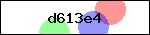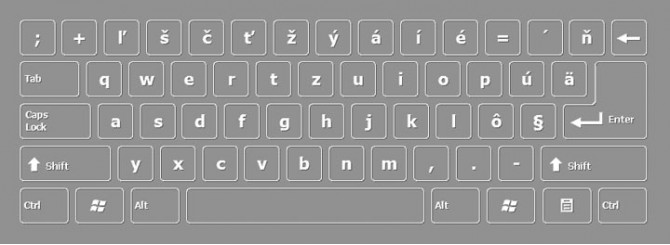SLOVAK DESKTOP KEYBOARD FREE DOWNLOAD
Slovak QWERTZ keyboard layout
Typewriters in Slovakia have used the QWERTZ layout quite similar to the layout used on the Czech typewriters. Slovak QWERTZ layout differs from the Czech one in using the letter ľ instead of the Czech ě on the same position, also the letter ť is on the position of Czech ř and the letter ô is on the position of Czech ů. There are 2 more keys that differ in these 2 languages: Slovak ä ( key replaces the Czech ( ) key and Slovak ň ) key replaces the Czech ' ¨ key. There are 17 characters from American keyboard (@#$&\|[]{}<>^`~*') that are missing on the Slovak keyboard because of the presence of the Slovak letters (ľščňťžôúáíýéä°´ˇ§). Users can access them with the AltGr key, however, position of these characters varies between different operating systems. Besides the QWERTZ keyboard layout inherited from the typewriter era, QWERTY layout is also used by computer users in Slovakia. The only difference is that the Y and Z keys are swapped.
Slovak (QWERTY)
Slovak QWERTY/Z keyboard layout
In Slovakia, similarly to the Czech Republic, both QWERTZ and QWERTY keyboard layouts are used. QWERTZ is the default keyboard layout for Slovak in Microsoft Windows.
Frontype is easy to use multilingual user-friendly virtual onscreen keyboard that turns any keyboard to your language layout. Just add needed language as input and start to type!
Write a review about SLOVAK DESKTOP KEYBOARD FREE DOWNLOAD
Your Name:Your Review: Note: HTML is not translated!
Rating: Bad Good
Enter the code in the box below: