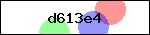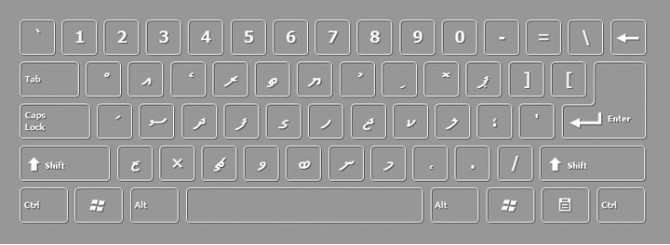DHIVEHI DESKTOP KEYBOARD FREE DOWNLOAD
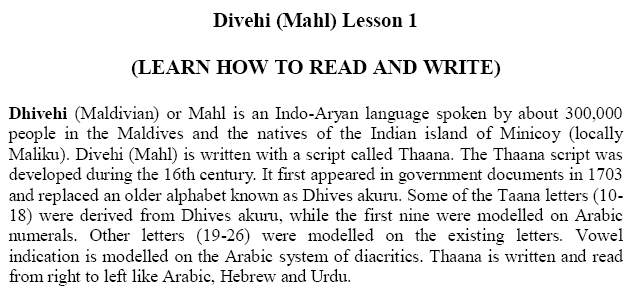
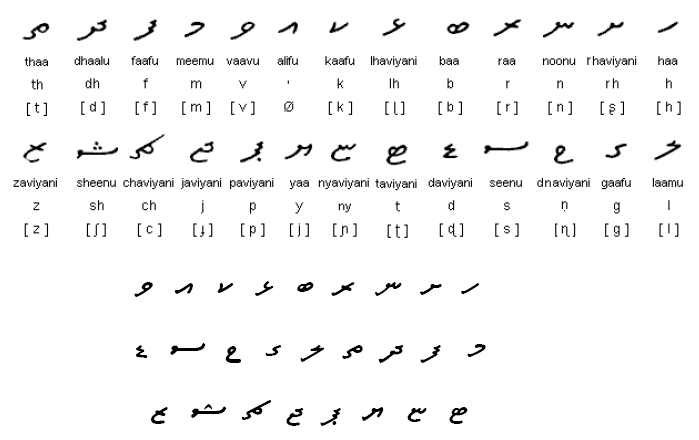
Thaana is unusual in the South Asia region because it is written right to left and includes characters from both the Arabic script and South Asian scripts. Like the other alphabets in the region, the script consists of consonantal letters with vowel diacritics.
Omniglot Thaana script
Divehi Thaana (Maldives Culture)
Wikipedia How to Read Thaan Script
Although Unicode includes Thaana, support from major software vendors is just now catching up. Therefore many Thaana sites may offer custom fonts or be written in the Latin alphabet.
Top of Page
Browser and Font Recommendations
Test Sites
If you have your browser configured correctly, the Web sites above should display the correct characters. If you have difficulties, see list below for font and browser configuration instructions.
Alan Wood Thaana Test Page
Fonts by Platform
Windows - MV Boli (no support in Arial Unicode MS)
Maldivian Ministry of Communications and Sciences Unicode Fonts
TITUS Cyberbit and MPH 2B Damese both contain a Thaana block
See also
Gallery of Unicode Fonts - Scroll down for list of scripts.
Alan Wood Unicode Fonts
Recommended Browsers
Browsers which fully support Unicode are the strongly recommended. Click link in list to view configuration instructions. You will be asked to match a script with a font.
Opera (Mac/Win)
Mozilla - Mac Users can paste text into TextEdit if content is not clear
Firefox - Mac Users can paste text into TextEdit if content is not clear
Internet Explorer (Windows)
Safari (Mac) - Mac Users can paste text into TextEdit if content is not clear
Netscape 6/7/8 (Mac/Win)
Other Browsers (Alan Wood)
Note on OS X: Only Opera displays most vowel signs correctly on the Mac. Vowel signs are visible in Firefox/Mozilla or Safari, but are displaced off the letter. Users of these browsers can cut and paste text into TextEdit is content is not clear
Note on System 9: Because Unicode support is incomplete in System 9, it may be beneficial to upgrade to OS X if you need to work with Unicode.
Manually Switch Encoding
If you see Roman character gibberish instead of a South Asian script, you will need to manually switch from Western encoding view to the Unicode encoding under the View menu of your browser.
Top of Page
Activating Keyboards for Fonts
Basic Setup
In order to integrate foreign scripts into your computer, you must set up "keyboard" or input utilities in your operating system. These utilities will allow you to switch between typing English and other languages in word processors and Web tools. This process will also make sure the correct fonts are installed and available on your operating system.
See instructions for Setting up Keyboards for details.
Windows
Microsoft provides both a Dhivehi phonetic and Divhei Typewriter keyboard, but you may have to install them from the Windows System disk because it is a complex script. See the Windows complex script Keyboard instructions for details.
Right to Left Typing in Word for Windows
See instructions for configuring right to left typing in Word for Windows for tips on how to type RTL languages.
Macintosh
As of version 10.4, Apple does not provide a Thaana keyboard, but there is a freeware Thaana OS X keyboard utility available, which works in Unicode aware applications like Microsoft Office 2004 or Text Edit.
Additional Macintosh RTL Tips
See tips for creating Mac Right-to-Left documents (including alternatives to Microsoft Office) for more information.
Unicode Chart with Keyboard Codes
See the Unicode chart for Thaana to see OS X Hex codes and HTML entity codes. Note that the correct Unicode font must be installed in order for the codes to work. See the Browsers Section for details.
Top of Page
Web Development
Thaana Encoding and Language Tags
These are the codes which allow browsers and screen readers to process data as the appropriate language. All letters in codes are lower case.
Encoding: utf-8 (Unicode)
Language Code: dv (Dhivehi)
Using Encoding and Language Codes
Computers process text by assuming a certain encoding or a system of matching electronic data with visual text characters. Whenever you develop a Web site you need to make sure the proper encoding is specified in the header tags; otherwise the browser may default to U.S. settings and not display the text properly.
To declare an encoding, insert or inspect the following meta-tag at the top of your HTML file, then replace "???" with one of the encoding codes listed above. If you are not sure, use utf-8 as the encoding.
If no encoding is declared, then the browser uses the default setting, which in the U.S. is typically Latin-1. Some display errors may occur.
Language Tags
Language tags are also suggested so that search engines and screen readers parse the language of a page. These are metadata tags which indicate the language of a page, not devices to trigger translation. Visit the Language Tag page to view information on where to insert it.
Inputting and Editing Text in an HTML Editor
One option is to use Dreamweaver, Microsoft Expression or other Web editor and change the keyboard to the correct script. This will allow you to type content in directly with the appropriate script. However, it is important to verify that the correct encoding is specified in the Web page header.
Another option is to compose the basic text in an international or foreign language text editor or word processor and export the content as an HTML or text file with the appropriate encoding. This file could be opened in another HTML editor such as Dreamweaver or Microsoft Expression, and edited for formatting.
Other Web Tools
For Web tools such as Blogs at Penn State, Facebook, Twitter, del.icio.us, Flicker, and others, users can typically change the keyboard and input text. In most cases, this content will be encoded as Unicode.
Unicode Chart with HTML Entity Codes
Unless a keyboard which supports Unicode is installed, you must use the Unicode chart for Thaana and enter HTML entity codes.
Inputting and Editing Text in an HTML Editor
One option is to use Dreamweaver, Microsoft Expression or other Web editor and change the keyboard to the correct script. This will allow you to type content in directly with the appropriate script. However, it is important to verify that the correct encoding is specified in the Web page header.
Another option is to compose the basic text in an international or foreign language text editor or word processor and export the content as an HTML or text file with the appropriate encoding. This file could be opened in another HTML editor such as Dreamweaver or Microsoft Expression, and edited for formatting.
Other Web Tools
For Web tools such as Blogs at Penn State, Facebook, Twitter, del.icio.us, Flicker, and others, users can typically change the keyboard and input text. In most cases, this content will be encoded as Unicode.
Specifying Text Direction
Some HTML editors set the direction of the text automatically. but it can also be set manually by using the newer <dir> and <bdo> attributes. See the Right-to-Left Alignment Tips page for more details.
PDF and Image Files
In some cases, your best options may be to use PDF files or image files. See the Web Development Tips section for more details.
Frontype is easy to use multilingual user-friendly virtual onscreen keyboard that turns any keyboard to your language layout. Just add needed language as input and start to type!
Write a review about DHIVEHI DESKTOP KEYBOARD FREE DOWNLOAD
Your Name:Your Review: Note: HTML is not translated!
Rating: Bad Good
Enter the code in the box below: